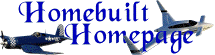
Pitfalls To Avoid
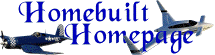
Pitfalls To Avoid
Page Index:
Your Website Is Your Company
Inappropriate Multimedia
Frame Abuse
Poor Organization
Spelling & Grammar
Forms
Show Me The Information
F.A.Q. Page
Trusting Someone Paid To Do Your Website
Your Website Is Your Company
There are a lot of websites that are bad ambassadors for the companies they represent. To someone visiting your website, that is your company. A poorly done website is worse than none at all. If it's hard for people to find information on it, it leaves them frustrated and with the impression that dealing with your company will also be frustrating. It will turn people away.
Suppose a company spends two million dollars to broadcast a commercial during the SuperBowl. They've spent another million to make the most technologically advanced commercial they can. Then when it comes to broadcast time, most people can't even see it because they only did it in HDTV, and most people don't have HDTV compatible sets. And those that do can't even tell what the product is or even the company through all the glitz and jump-cuts. So, not only have they wasted three million bucks, they may have chased away people that otherwise would have been customers.
This is exactly what a lot of companies do with their websites. I've seen some really slick websites that have nothing about the product but the name. Others are so poorly organized you have to hunt for half an hour just to find a price. Still more totally forget that the point is information, not entertainment. Entertainment sells commercial time. Information sells products and services.
Inappropriate Multimedia
Multimedia is an overused word. In this case I mean the use of Flash, ShockWave, and other such plug-in capabilities.
The worst thing you can do is to set up your website so that the first thing a surfer sees is some sort of multimedia. The reason for this is simple. What if it doesn't work? They won't be able to get into your site at all if it crashes their browser or computer. And all your work will be for nothing. Worse, they won't be very happy with your company. Let me assure you, it won't work for a lot of people. There will always be some configuration, probably many, your little techno-glitz won't agree with. Why would you want to limit your audience that way?
The producers of these plugins say that if a browser isn't compatible it just won't show the effect and won't cause problems otherwise. They are lying. These things cause crashes, period. Take that into consideration when you decide where to use them.
I'm not saying not to use them at all. But place them in appropriate areas, such as a sub-page to the description page. Even better, dedicate a page to multimedia. That way if it doesn't work for them they won't miss anything else you want them to see. Some people solve this by having people choose a flash or text version of the website right off the bat.
They should never be on the following pages: The index page, which is the first one you come to when visiting your site. The contact page, where you list how to get in touch with you. And the page where you list how much it costs and how to buy what you have to offer. Of course that is just a minimum. Remember the point is the information.
Multimedia really only entertains the surfers anyway. Serious shoppers want information better conveyed by text, pictures, and maybe a video. The glitz just wastes their time. They just want to find out things like how fast it will go and how big the cockpit is. People that want to see the cool interactive animation you put together are not looking to buy. They are looking to look.
There are exceptions. 3-D animations or virtual reality like QuickTime VR can let people see your product from all angles. And digital videos of your products in action are a big plus. But make sure these are optional so they won't crash the browsers that can't use them.
Frame Abuse
Frames are a great way to keep a small menu / directory of a site so you can get to the major areas quickly no matter where you are in the site.
Unfortunately, people use them as a layout tool. This is like using a steamroller to kill an ant. A table would be more effective and have fewer problems.
Frames are very tricky to get to format correctly. Most people create them on their particular computer for their particular browser. While it looks good to them, add in the variable of a different sized screen, different fonts, and the fact that some people work with program windows open side by side rather than full screen and you get an illegible mess.
Tables are less susceptible to this problem. Even if they are made to render larger than the window that is viewing them, you can use the scroll bars to see everything. Improperly created frames can make part of a page inaccessible. It's very frustrating to see a small part of a frame window, but be unable to scroll or otherwise get to that information. I'm left with the impression that the answer I'm looking for is stuck behind that immovable pane.
When frames are used properly, a minor issue is that most people put the menu on the left side of the screen, then put too wide of a frame on the right for a small screen or browser window. Having to scroll left to right to read each line is very annoying and not a good way to convey your information. A thin horizontal line of links along the bottom of the page would be more effective.
Poor Organization
If you submitted a report to your boss as poorly organized as many websites are you would be in hot water at best, fired at worst. There's no room for this. Take the time to organize your website so people can quickly find what they're looking for. Let me tell you, you can't afford to let this slide. A person's impression of your website is their impression of your company. If they find your website frustrating to navigate they will transfer that frustration to you.
And it's not that difficult. It can be done, so find a method that works for you. You could use a sheet of paper and a pencil and make an outline of your site. Or list your pages on index cards so you can rearange them. Or make an outline in Word or Powerpoint. Whatever you need to do to visualize your website as a whole. Make the progression from page to page logical. Related items should be linked. There should be more than one way to get to important information. And try to keep things from getting too deep. People shouldn't have to go through more than three links to find what they are looking for.
Then make sure there are two things on every page. First, there should be a link back to the main index page. This way they will be able to start over quickly if they get lost in their search. And second, make sure there is a contact link. You won't think of everything people will want to know, so people will have questions. Make it easy for them to ask them and it makes a positive impression.
Spelling & Grammar
I've seen sites that were trying to get me to give them $30,000 of my money for their product. The sales pitch falls totally flat because of dozens of spelling and grammatical errors. One or two is understandable. (I'm as guilty of this as anyone. I've even found a dozen on this page in the past.) Typos will happen. But when your page looks like it's a joke out of a Jeff Foxworthy book it doesn't make people want to do business with you. And I certainly wouldn't trust my money and my life with someone like that.
One minute with a spell checker would fix many of them. Unfortunately, even that won't fix the problem of an improperly used word or other grammatical errors. (Some spell checkers boast grammar checking, but these are only about 50% effective because the rules of language are so complex.) So the best thing you can do is to get another person to take a look at your pages, preferably someone who is skilled at writing. A second pair of eyes can catch a lot of mistakes before you upload the pages to your server. And no professional writer publishes without someone else checking their work first.
Forms
Forms are a great way to solicit information from customers. You can specify what information you need them to include. And you can make pop up menus, radio buttons or check boxes to make it easy for them to select common choices. But there a couple of problems with using forms.
What if your form doesn't work? I can't tell you how many times I've tried to contact a company from their website and all they provided for contacting them was a form. But then the form didn't work. I've seen dozens that had a form to report problems with their website. But what if the problem is that the form doesn't work? How am I supposed to tell them they have a problem then? So people will skip this website and move on to companies they can contact.
Some choose not to post an email address to avoid junk mail bots. But if it also makes you avoid your customers then this is a bad move. It's sounds so obvious, but many people don't seem to get this.
The second biggest problem is how do you get back in touch with your customer? It seems simple. You put in a field for them to put their email address, and you use that to email your reply. But what if they make a typo? Or worse, what if they don't know what their email address is? It seems ridiculous and so basic a piece of information. But I've had thousands of returned forms where people only put their user ID, but no domain name, or didn't put their whole domain name, or put the webpage of their provider, or all kinds of crazy things.
How I deal with this is to set up my form so that the CGI emails me with their email address in the from block, (making for easy replying,) and also in the CC: block. This way they get a copy of the form that is emailed to me as a confirmation. On the results page of the form I state quite clearly that if they don't receive this confirmation to check their email address or just email me directly. (But there are still a few who will try over and over to use the form with an obviously incorrect and impossible assumption on what their email address is. Despite large notices and email addresses.)
Show Me The Information
It never ceases to amaze me how little actual information some people put in their websites. They're full of flowery prose about the product, but precious little actual fact is there. For example, one out of ten websites on aircraft designs fail to mention what materials are used in it's construction. You can't get much more basic than that. Or how about the number of seats in the kit? That's pretty basic. But many people don't bother to list that either. So potential customers are left to guess from a picture how many seats are in it. Or, more likely, they move on to a company that lists the characteristics they are looking for.
Here's a good way to make sure you're not forgetting something important. Pick up a copy of Kitplanes or Sport Aviation where they have an article on a similar product to yours. What's in the article is the information people want to know about your product. But you don't have to and shouldn't stop there. You can put so much more information on a website than can fit in an article. Many of these articles have a "Specifications" block at the end of the article. This is the minimum information you should include in your website. If your product is an aircraft, then use the Guide in the December, January and February issues of Kitplanes as a guide to what people want to know about your design. Again, this is a minimum, so don't stop there.
F.A.Q. Page
If you've provided an email address for people to contact you, then they will email you questions. If their question wasn't already on your website you should seriously consider adding it. If it was already on your website you should think about making it easier to find.
An excellent tools to use is a F.A.Q. page. F.A.Q. stands for Frequently Asked Questions. If more than one person emails a question, that would be a good candidate for the F.A.Q. page. If people email questions that are already answered somewhere on the website, adding them to the F.A.Q. page will make them easier to find.
Then there will be questions that aren't appropriate on the main website. Some examples are: What software do you use to create your webpages? Who is your hosting company? Why can't I see your digital video files? These are perfect candidates for a F.A.Q. page. An excellent example of a F.A.Q. page is the Corsair82 FAQ.
Trusting Someone Paid To Do Your Website
A lot of companies and individuals don't have the time or inclination to do their own website, so they pay someone or some company to do it for them, and that's fine.
The problem is when people think that absolves them from any involvement whatsoever. I've called or emailed someone to let them know there was a problem with their website only to be told, "We don't have anything to do with that. We pays 'such-an-such' company to do that for us."
The most blatant thing wrong with that is that they were wrong. They certainly do have something to do with a website with their name on it, whether they did it themselves or not. If their website has problems, then they have problems. They should have made it their business. But I guess they didn't care if their website chased away potential customers.
A paid company knows webpages. They know squat about you, your company, or your products. You do. You should be involved in the creation and editing of every page of your website, or don't do one at all.
Second, a paid company's motivation is to produce a glamourous website with lots of glitz to impress you and so they can charge more and pay for all the expensive software they have. They have no motivation to make things easy for your customers to find. You have to take direct action and control to make it easy for your customers.
This isn't rocket science. Just think of what people ask you on the phone, in email, in letters, at an airshow. Put the answers to those questions on your website. Then be sure that any information you would tell a customer who walks into your place of business is on your website. Add anything you would tell a reporter doing a story on you. And finally, see what information your competition is putting on their website, and add similar information about your product on yours.
| Questions? Email the address at the right. |
|
Return to Guide Index
Return to Homebuilt Homepage's HTML Guide
Return to Homebuilt Homepage